BASIC TUTORIALS
Use Case: I Want to Teleport to a Nearby Park to Catch Pokémon
- You Have Already :
1. Installed the Flymon App and completed Bluetooth pairing
2. Launched the Pokémon GO game
3. Have your Flymon device connected and ready

Steps
Tips
• If you prefer simulated walking instead of instant teleportation, select 🚶 “Go To” — your character will automatically walk there at a natural pace (works perfectly with Auto-Catch mode).
• If Auto-Catch is enabled, Flymon will automatically start catching Pokémon and spinning PokéStops once you arrive at the park!