
Flymon User Manual
Welcome to Flymon This guide will take you from zero to expert — even first-time users can get started with Flymon easily.
Explore FLYMON features and usage tips

Welcome to Flymon This guide will take you from zero to expert — even first-time users can get started with Flymon easily.
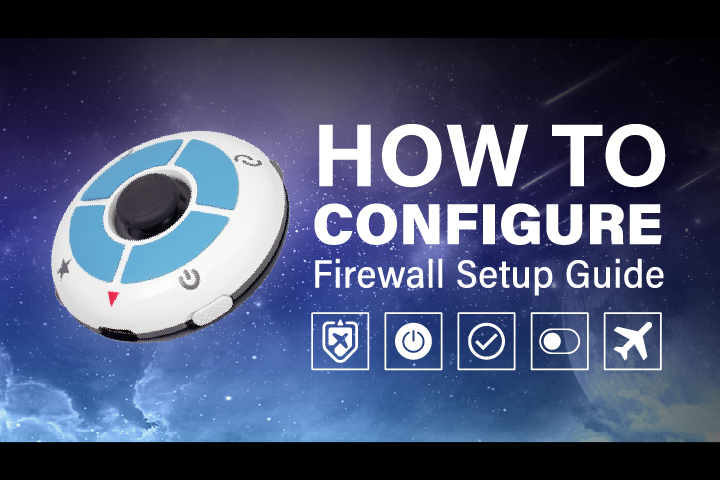
MEGACOM Firewall is a Flymon-exclusive GPS firewall app that blocks the system from sending real location data, making virtual positioning more stable and secure.

Teleport to a Nearby Park — Learn How to Set Locations Safely

Learn Practical Tips

Learn Practical Tips

Set Up a Smart Movement Route

Protect Your Account Safety

Quickly Resolve Issues Encountered During Use